TurboCAD Professional 2022 (ESD)
$847.15
SKU: TCDP-2021
TurboCAD Designer is the best precision design solution on the market for new CAD users. It’s easy to learn and use with quick access to hundreds of 2D drawing, modifying, and dimensioning tools that are perfect for designing floor plans, technical illustrations, flow charts and more. You can even share your work in over 20 industry standard CAD & graphic file formats including the latest AutoCAD DWG/DXF formats. Over 10 new and improved features have been added.
TurboCAD Professional 2022 Product Highlights:
- Complete 2D/3D Design Tools for drafting, modeling, modifying, dimensioning and annotation.
- Easy to Learn and Use with set up wizards, context-sensitive help, snaps, alignment aids, and handle-based editing.
- Improved Conceptual Selector Tool and New Timestamp for greater usability.
- Design Director for object property management.
- Easy 2D Drafting and Editing including New Centerline and Center Mark Tools.
- Surface Modeling Tools like 2D/3D Booleans, extrude, revolve, sweeps, & more.
- Architectural Design Tools including an Improved House Builder Wizard.
- Photorealistic Rendering, materials, and lighting to create powerful presentations.
- 3D printing features with read/write of .STL files, surface simplification controls, and a 3D Print button for 3D Systems printers.
- This product is a digital license.
- Supports one PC.
- This specific product was designed for Windows PC only.
- This is a one-time purchase product and doesn’t need renewal.
TurboCAD Professional 2022
Disclaimer: This product is a digital license and does not include physical components such as CDs/DVDs and boxes.
TurboCAD Professional 2022 is among the best 3D CAD software applications. This powerful application is ready for your 2D drafting, 3D modeling, and rendering. The version continues to be the best solution for new 2D/3D CAD users in the market. It’s easy to use and has almost all the tools you need for your CAD tasks, so what else can you ask for?
Powerful 2D/3D CAD Software
TurboCAD professional is ready-to-use 2D drafting, 3D modeling, and rendering software. Adjust the interface for your experience level to access hundreds of drawing, modification, dimensioning, and annotation tools. Quickly render designs for powerful presentation, share with AutoCAD, and more.
Ready to use 2D/3D CAD for Everyone
TurboCAD Professional continues to be the best solution for new 2D/3D CAD users. It’s easy to learn and use and offers an incredible collection of 2D drafting, 3D surface modeling, photorealistic rendering, and supported file filters. Over 20 new and improved features have been added.
Industry Standard Files Supported
TurboCAD Professional has nearly 30 industry-standard formats, making sharing your work or as a companion product easy. Improved AutoCAD DWG/DXF Read/Write filters – TurboCAD has always offered excellent compatibility with native AutoCAD and LT files. Filter enhancements offer improved file sharing with AutoCAD 3D Printer support.
Complete Set of 2D/3D Drafting, Design, and Modeling Tools
TurboCAD employs a large selection of line, arc, curve, spline tools, and other expected tools so that you can access the right tool for the job, no matter the situation. When used with TurboCAD snaps, modification tools, and drawing aids, you can quickly draft—drawingment your designs. Drawing Tools Editing/Modification Tools Dimension Tools.
So, check the other digital products we have on sale to make your purchase more worthwhile. You can also bundle any of your products to Microsoft products with our other online software on sale.

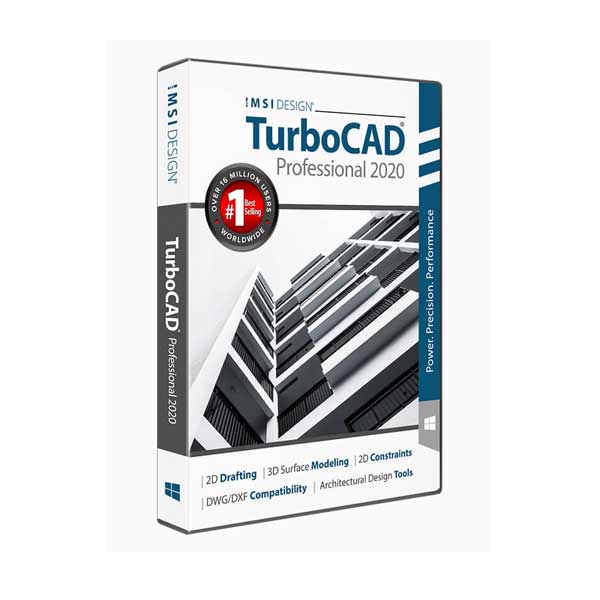


Tatiana Peters –
TurboCAD Pro Platinum has been a fantastic resource for the products we make. Once you spend enough time to learn the tools and menus, it is actually easy to use. To run the model renderings, it does require a decent high-end computer. The precision of the drawings and the ability to scale and position them in the drawings in all types of manufacturer’s parts are simple to do.
Ashlyn Jacquez –
TurboCAD Professional’s services are so wide and varied that they cover everything. Any customer will be satisfied with them. The services offered are outstanding and focus on helping the client in all possible ways. It is worth choosing TurboCad Professional, and I do not regret having done it.
Belle Ireland –
I realized the program that I needed, I designed and explained how I wanted to see an auditorium, and I am pleased it helped so much, as I used google.
K Abraham –
The application is straightforward and simple to operate. The most significant benefit I have derived from this tool is increased productivity.
Silvano Gullotti –
TurboCAD Professional 2022’s parametric design capabilities have streamlined my workflow significantly. Being able to easily make changes to dimensions and parameters without starting from scratch has saved me countless hours of work.
Anas Gaut –
TurboCAD Designer 2022 (ESD) is a decent upgrade, but it falls a bit short of my expectations.
Eliseo Sera –
TurboCAD Professional 2022’s intuitive user interface makes it easy for beginners to get started, while its advanced features cater to the needs of experienced professionals. It’s truly a software package that grows with you as your skills evolve.
Cleven Fickel –
TurboCAD Professional 2022’s rendering capabilities are simply stunning. Whether I’m creating architectural visualizations or product prototypes, the software’s photorealistic rendering engine never fails to impress clients and colleagues alike.
Isiah Naylon –
I upgraded to TurboCAD Designer 2022 (ESD) recently, and I’m quite pleased with the improvements.
Charisa Cantwell –
TurboCAD Professional 2022 has completely revolutionized the way I approach CAD design. Its intuitive interface, coupled with powerful drafting and modeling tools, has made complex projects a breeze to tackle.
Monica Sautner –
TurboCAD Professional 2022’s documentation and customer support are top-notch. Whenever I’ve had a question or encountered an issue, the support team has been quick to respond and incredibly helpful in resolving any issues.
Ester Danella –
TurboCAD Professional 2022’s sheet metal design tools have revolutionized the way I approach sheet metal fabrication projects. Its ability to unfold and flatten complex shapes accurately has saved me time and headaches.
Demario Titone –
I’ve been using TurboCAD Professional 2022 for product design, and I couldn’t be happier with the results. Its parametric constraints and assembly tools make it easy to iterate on designs and make modifications on the fly.
Dafne Monterrosa –
TurboCAD Professional 2022’s architectural tools are second to none. Whether I’m designing floor plans, elevations, or sections, the software’s extensive library of architectural symbols and intelligent drafting tools make it a joy to work with.
Georgine Vinciguerra –
As a freelance designer, I’m always on the lookout for software that not only meets my needs but exceeds them. TurboCAD Pro 2022 is one such software that has truly revolutionized the way I approach my projects.
Addison Davison –
Since switching to TurboCAD Professional 2022, I’ve noticed a significant improvement in both the quality and efficiency of my designs. Its intelligent snapping and alignment features make precision drafting a breeze, saving me time and frustration.
Charlyne Boone –
I’ve tried several CAD programs over the years, but none have impressed me as much as TurboCAD Professional 2022. Its extensive feature set, including parametric constraints and photorealistic rendering, gives me the flexibility to bring my ideas to life with ease.
Polo Bruckman –
TurboCAD Professional 2022 has exceeded all my expectations. Its comprehensive suite of tools, including advanced surface modeling and mesh editing, empowers me to tackle even the most complex design challenges with confidence.
Shayne Hallaway –
As a professional architect, TurboCAD Professional 2022 has become my go-to software for all my design needs. Its advanced 2D and 3D capabilities, combined with excellent file compatibility, make it an indispensable tool in my workflow.