CorelDRAW Essentials
$148.29
CorelDRAW Essentials is your ultimate graphic designing software for beginners. Create eye-catching designs for your social media post, greeting cards, and anything you need for you to work on your graphic designing projects.
CorelDRAW Essentials Product Highlights:
- Easy to use tools.
- Add text using simple to use text tools.
- Add patterns, manage transparencies, and change colors.
- It supports popular file formats.
- This specific product was designed for Windows PC only.
- This is a digital license product.
CorelDRAW Essentials
Disclaimer: This is a digital license, and it does not include physical components like a box, USB, CD, or DVD.
CorelDRAW Essentials 2021 intuitive vector illustration software will have you creating invitations, greeting cards, social media images-and whatever else sparks your interest with complete confidence and ease—design and layout graphics in a user-friendly environment that provides more creative control than a basic design application. Add your unique touch to produce stunning visuals that are sure to impress. Design for fun with CorelDRAW Essentials 2021—your affordable design toolkit for DIY graphics projects.
Get it today at its lowest price on Softvire Australia, and start making more creative illustrations!
Color fills and transparencies.
Easily apply color to fills and outlines, change an object’s transparency, and fill objects with patterns, gradients, and more.
Object management
With the Objects panel, you can hide, rename, arrange, and search for items in your document. You can also control objects’ appearance with formatting, fills, and more.
File compatibility & custom export sizing
Share your designs easily using common file formats and benefit from custom file sizing capabilities when exporting them.
Vector illustration
Turn primary lines and shapes into works of art. Create curves with versatile shaping and drawing tools.
Page layout
Create layouts for invites, collages, multi-page designs, and more. Use rulers, grids, and guidelines to help you organize objects and place them exactly where you want.
Typography
Add type to any design with easy-to-use text tools. Play with text effects to make your final product pop.
Object management
Control every element in your document with a handy Objects panel. This panel lets you hide, rename, search for objects, and change their stacking order. You can also use the Object Properties panel to manage object formatting, fills, and more.
Color, fills, and transparencies.
Using color swatches, easily apply color to fills and outlines. Change an object’s transparency and fill it with patterns, gradients, and more.
File compatibility
Share your designs with ease using standard file formats.
So, check the other digital products we have on sale to make your purchase more worthwhile. You can also bundle any of your products to Microsoft products with our other online software on sale.

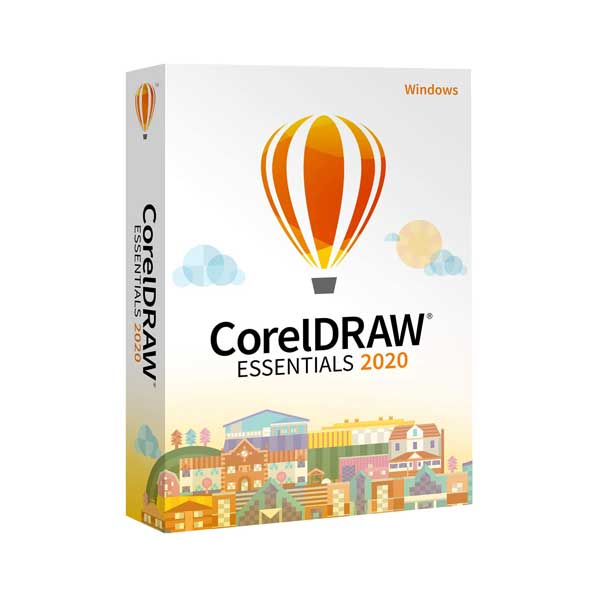

Barbara Haynes –
Corel Draw is advanced professional design software. Offers multiple tools for vector editing of graphics and photographs. Has many options on project modification from basic to a professional level. Among its tools, it contains paths, colored nuances, blurring, saturation, lighting effects, shading, and layers.
Noemi Lambert –
Since 2009, I have been using CorelDRAW, and I am delighted and pleased with CorelDRAW. Sometimes I design vectors in CorelDRAW for my business, and sometimes I edit my images in this software. In CorelDRAW, I’ve created several brochure designs. All of the panels and tools are awesome. So, the software is amazing, indeed.
Darren Shelton –
Corel draw is simple enough for anyone from the engineering school to get started and be very active when studying and working as a graphic designer. Tools and features are conveniently organized, and the tooltip on-screen is always self-explanatory, making learning and working with it extremely easy.
Jakob Luke –
It is beneficial and easy to use for editing pages and designing page templates. A huge amount of data and components can be managed without slowing down! If you want to make style modifications and not edit the individual elements, better than Illustrator.
Danica Hoffman –
I don’t think I could say anything bad about having AutoCAD for my IOS device. While it is easy to select multiple lines that makeup something drawn, I really wish I could block parts in my drawing.
Zach Karson –
Installation is straightforward as long as you meet system requirements with your system. Vector design is a hobby for me that I occasionally make a little money off of. I had experienced, but my skill level is most definitely upper-level intermediate. CorelDRAW is very capable, make no mistake, but I don’t consider it on the level it should be for the hobby earner.
Anaiya Taylor –
It works great; it’s been many years since I updated my CorelDraw. I really like this program.
Felix Adam –
With this software, it’s straightforward to build and work with vectors. This software works for a lot of offset printers. Learning how they work has assisted me in my projects. I had a great experience designing everything from documents to posters, logos, and more.
Cameron Buck –
This software includes all that many people need, and they will grow alongside it. If they are only getting started, it would be easy for them to get familiar with its resources, and as they reach an advanced stage, they will have everything they need.
Piotr Scott –
CorelDraw is the program of my choice for producing graphics that etch on a laser engraver. This program receives an excellent recommendation. One of my friends recommends this to me.
Sakina Wiggins –
The interface of CorelDraw is very intuitive and user-friendly. It has a lot of advanced tools, and its working layout is obvious.
Rafael Finlay –
I work for a Real Estate firm, so I need to Create new brochures whenever new properties come, and also I need to create new business cards every day whenever new agents or salespersons join us, so it’s a great relief that we have this software.
Elena Hums –
Designers use Corel Draw. It has many vector editing tools. Changes to a project can be simple or complex. Paths, colors, and layering are some aspects.
Dale Gorbs –
Professional designers use Corel Draw. Provides a multitude of vector editing tools. Possibilities for project change range from basic to complex. A few features are paths, colorful subtleties and layering.
Lucy Anne Grey –
I love the product it is great for everyone who is just starting work in design.
mower gabs –
Professional designers use Corel Draw. Provides a multitude of vector editing tools. Possibilities for project change range from basic to complex. A few features are paths, colorful subtleties and layering.
BK Vhusan –
As a result, the new selection of awesome apps is now available. As well as Corel Photo Paint, Corel Font Manager, Corel Connect, Corel Capture, and the new CorelDRAW application, other applications included in this group are Corel Photo Paint, Corel Font Manager, Corel Connect, Corel Capture, and Corel AfterShot 3 HDR. It offers a multitude of functions to aid you.
Y Lee –
It is quite simple to understand how to use CorelDRAW. It is very simple to comprehend. It’s no surprise that I’ll soon be an expert in design creation.
T Tyler –
This item has been really beneficial to my son who is pursuing Graphic Design. He reported that it’s quite simple to use, with numerous tutorials, recommendations, and numerous samples. It’s effortless for him to look before going out on his own and ensure he’s on the proper track.
Yuvaan Stanton –
I wish my software last long because I really love it so much. I love creating visual art using this software.
Gracie Fountain –
My peers told me my drawings are getting better. I am not telling them the software that I am using. Corel Draw Essentials helps me create visuals without complicated tools.
Isaac Bailey –
I often use it to design logos for businesses. Its user-friendly interface makes logo creation easy, and I have access to 100 customizable templates.
Jaxson Clark –
It’s user-friendly and comes packed with a ton of tools and features that make designing a breeze. The vector and bitmap editing tools are top-notch and the interface is very intuitive.
Dawn Yoder –
CorelDRAW was used to create social media posts, banners, posters, and advertisements, during the tasks I have completed in graphic design.
Daniel Scott –
I’m a professional graphic designer, and I’ve used all the major design software out there. CorelDRAW is hands down my favorite.