2D/3D Training Bundle for TurboCAD Pro (ESD)
$109.25
Part Number:
SKU: TBTCDPro-2020
These training guides are browser based (HTML) electronic training sessions that are easy to navigate, link to relevant videos, and allows you to save pages to ‘favorites’. You can even right click to look up terms in Google Dictionary, or use Google Translate to translate phrases or entire pages into your own language.
2D/3D Training Bundle for TurboCAD Pro Product Highlights:
- Introduction and TurboCAD Basics at the beginning of each guide to put you on the fast track for learning TurboCAD.
- 14 training sessions and over 220 task-specific videos in the 2D training guide.
- 15 training sessions and over 250 task-specific videos in the 3D training guide.
- Session summaries for a concise review of progress.
- Rapid Reference Index for quick location of specific topics.
- Google Dictionary & Google Translate support.
- This product is a browser-based HTML training guide.
- This is a one-time purchase product and doesn’t need renewal.
2D/3D Training Bundle for TurboCAD Pro (ESD)
Disclaimer: This product is a digital license and does not include physical components such as CDs/DVDs and boxes.
You can now master 2D/3D Design, Modeling, & Rendering Skills from the comfort of your home with this Basic 2D/3D Training Bundle for TurboCAD standard Pro. This HTML and video guide teaches common 2D and 3D CAD skills necessary to perform the advanced applications on TurboCAD 2019 software.
This training bundle is an exceptional value!
Complete 2D/3D Training Guides for the Training Bundle for TurboCAD Pro.
Newly updated for TurboCAD 2019, standard HTML and video training guides teach common 2D and 3D CAD skills through easy-to-use, step-by-step sessions. It’s designed for anyone wishing to learn TurboCAD 2019 Pro for Windows in a self-paced, structured session format. This program is also appropriate for students learning CAD for the first time in a classroom setting, whether at school, college, university, or any educational institution.
Easy Way to Learn CAD with TurboCAD
All key 2D features in the Training Bundle for TurboCAD Pro are presented in the first program. Following basic introductory sessions are 14 learning sessions. Over 220 videos are spread throughout the 14 sessions to demonstrate the presented activities.
From Scratch to Your First Project
With both the 2D and 3D guides, each session begins with a task worksheet with specific instructions about the session. All sessions are single and fro quickly to finish, meaning drawings can efficiently be completed in the recommended time frame. Projects and practical sessions are also included to build your projects from scratch.
So, check the other digital products we have on sale to make your purchase more worthwhile. You can also bundle any of your products to Microsoft products with our other online software on sale.

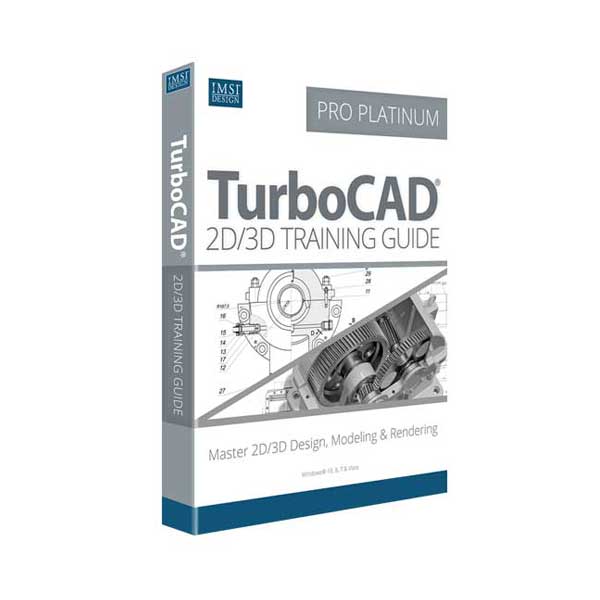

Brendan Bates –
I have used TurboCAD to design architectural plans and even design a custom electric guitar body, as well as a few graphic design elements I’ve used for decoration.
Baran Hodges –
This program is very intuitive – even for someone who never used CAD software before. All you might wish to accomplish with this program may take some time to learn.
manny demmy –
I’ve used TurboCAD to create architectural drawings and even a custom electric guitar body, in addition to a few graphic design components for decorating.
holt moke –
I’ve used TurboCAD to create architectural blueprints and even a custom electric guitar body, as well as a few decorative graphic design elements.
Shelby Good –
It’s useful for learning the fundamentals of TurboCAD Pro.
nelson karl –
I have used TurboCAD to design architectural plans and even design a custom electric guitar body, as well as a few graphic design elements I’ve used for decoration.
Leah Omils –
In addition to a few graphic design components for decorating, I’ve used TurboCAD to generate architectural designs and even a custom electric guitar body.
Cory Singh –
Their service is the finest I’ve ever seen, which I appreciate.
Amaya Hodnett –
The techniques and shortcuts I learned have allowed me to work more efficiently in TurboCAD Pro, saving me time and frustration. I appreciated the emphasis on real-world applications, as it helped me see the practical value of what I was learning.
Lexa Mosgrove –
This training bundle has empowered me to take my CAD skills to the next level. The instructors’ passion for the subject matter is contagious, and their enthusiasm inspired me to push myself further than I thought possible.
Reem Hanberry –
The skills and expertise I’ve acquired have already opened up new opportunities for me in my career. I’m excited to continue growing and refining my CAD skills with the help of this invaluable resource.
Raisa Gloss –
For those who would rather learn independently, this training package is ideal. My development can be made at my own pace because the material is arranged logically.
Denise Yarrington –
The videos are clear and concise, and the instructors do an excellent job of explaining complex concepts in a way that’s easy to understand. The included exercises and projects are challenging yet achievable, helping me develop confidence in my CAD skills.