TurboCAD Designer 2022 (ESD)
$66.27
SKU: TCD2-2021
TurboCAD Designer is the best precision design solution on the market for new CAD users. It’s easy to learn and use with quick access to hundreds of 2D drawing, modifying, and dimensioning tools that are perfect for designing floor plans, technical illustrations, flow charts and more. You can even share your work in over 20 industry standard CAD & graphic file formats including the latest AutoCAD DWG/DXF formats. Over 10 new and improved features have been added.
TurboCAD Designer 2022 Product Highlights:
- Complete 2D/3D Design Tools for drafting, modeling, modifying, dimensioning and annotation.
- Easy to Learn and Use with set up wizards, context-sensitive help, snaps, alignment aids, and handle-based editing.
- Improved Conceptual Selector Tool and New Timestamp for greater usability.
- Design Director for object property management.
- Easy 2D Drafting and Editing including New Centerline and Center Mark Tools.
- Surface Modeling Tools like 2D/3D Booleans, extrude, revolve, sweeps, & more.
- Architectural Design Tools including an Improved House Builder Wizard.
- Photorealistic Rendering, materials, and lighting to create powerful presentations.
- 3D printing features with read/write of .STL files, surface simplification controls, and a 3D Print button for 3D Systems printers.
- This product includes digital license only.
- Supports one PC.
- This specific product was designed for Windows PC only.
- This is a one-time purchase product and doesn’t need renewal.
TurboCAD Designer 2022 (ESD)
Disclaimer: This product is a digital license and does not include physical components such as CDs/DVDs and boxes.
TurboCAD Designer 2022 is easy-to-use, precision 2D CAD software. Use the setup wizard, tutorials, and context-sensitive help to get productive immediately. Quickly draw, modify, dimension, and annotate floorplans, technical illustrations, and more. Publish to PDF, share with AutoCAD, and more.
Powerful 2D/3D CAD Software
TurboCAD Deluxe i ready-to-use 2D drafting, 3D modeling and rendering software. Adjust the interface for your experience level to access hundreds of drawing, modification, dimensioning, and annotation tools. Quickly render designs for powerful presentation, share with AutoCAD, and more.
Ready to use 2D/3D CAD for Everyone
TurboCAD Deluxe continues to be the best solution for new 2D/3D CAD users. It’s easy to learn and use and offers an incredible collection of 2D drafting, 3D surface modeling, photorealistic rendering, and supported file filters. Over 20 new and improved features have been added.
Industry Standard Files Supported
TurboCAD Deluxe has nearly 30 industry-standard formats, making sharing your work or as a companion product easy. Improved AutoCAD DWG/DXF Read/Write filters – TurboCAD has always offered excellent compatibility with native AutoCAD and LT files. Filter enhancements offer improved file sharing with AutoCAD—3D Printer support.
Complete Set of 2D/3D Drafting, Design, and Modeling Tools
TurboCAD employs a large selection of line, arc, curve, spline tools, and other expected tools so that you can access the right tool for the job, no matter the situation. With TurboCAD snaps, modification tools, and drawing aids, you can quickly draft and document your designs—drawing Tools, Editing/Modification Tools, and Dimension Tools.
So, check the other digital products we have on sale to make your purchase more worthwhile. You can also bundle any of your products to Microsoft products with our other online software on sale.

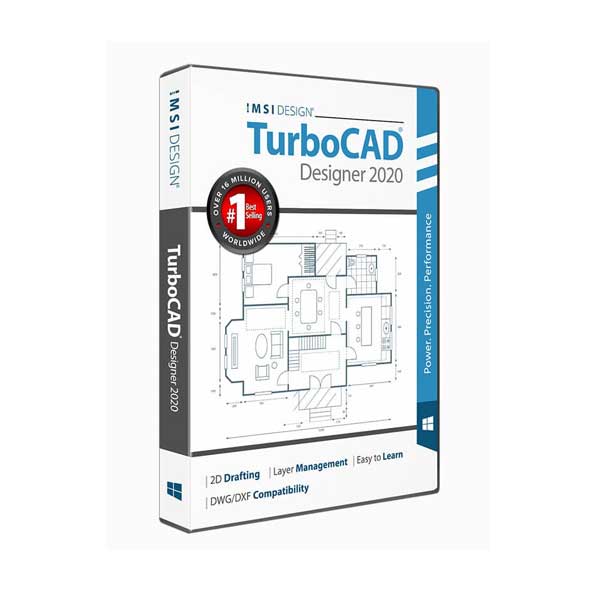


Kenan Watt –
We like a lot about this software – the tutorials are helpful. Our state is supported by green design eco-friendly information. It has also been worthwhile to be able to print in PDF format.
Nathan Andrade –
Dozens of 2D drawings, editing, and dimensions are easily understandable and easily available to create floor layouts, technical drawings, flowcharts, and more.
Felton Sherwood –
Cheaper CAD software, but it gets the job done. I used TurboCAD for almost 2 years, and it never disappoints me since then.
Arick Butler –
Great program I just started to use TurboCAD recently and I thought it was going to be difficult but after a couple of days, it was no problem.
Louvette Nolan –
It made my work look more professional and more expensive. My clients are always giving me compliments
E Collins –
When creating technical graphics, the dimensioning tools I utilized with this application are fantastic! And I immediately discovered how simple it was to learn the ropes using this software.
Phyllis Quintana –
I use this whenever I have design projects. The platform has a lot of extra textures which is quite interesting.
Berniece –
Remarkable issues here. I am very satisfied to see your post.
Thanks a lot and I am having a look ahead to touch you.
Will you kindly drop me a mail?
Here is my web blog :: cheap cialis generic online
Brooklyn Yates –
TurboCAD has more design tools than many of the best 3-D CAD software. If you’re working with architectural designs, the wall and house tools will benefit your creation process.
Jamielee Rutt –
I’ve been using TurboCAD Designer 2022 for a few months now, and it’s become an essential part of my design toolkit.